Table of contents
Starting the Game
The e-Amusement Card
An e-Amusement card will let you save your progress. Notably, you will be able to track your high scores and have access to unlockable songs/limited time events. A lot of songs are locked from the start, so it’s highly recommended to get a card if you want to dedicate time to this game.
insert card pic here
If your arcade has e-Amusement service, they probably sell the cards. Just ask for an “e-amuse card” or a “Konami card.” They are usually between $5 to $10.
Ideally, you would want to get a newer e-Amusement card with the Amusement IC logo on it since it works for games outside of the Bemani/Konami line of games. The newer versions of other cards (Aime, BANAPASS, NESiCA), which also have the Amusement IC logo, should also work. Otherwise, older e-Amusement IC cards should still work on DRS.
Scanning Your Card
Scan your card on the cab’s card reader shown below.
insert pic of cabinet here
Creating a Player Profile
Terms of Service
PIN Number
Enter a 4-Digit pin number and enter it twice using the keypad. REMEMBER THIS PIN NUMBER since you will be using to login every time you play.
Dancer Name
Enter the display name associated with your profile with the arrow keys to navigate and the start key to select.
Selecting a Mode
Number of Players
First off, choose the number of players.

- 1 Player: The most common way to play. You get full access to the pad. Highly recommend playing alone when starting out.
- 2 Players: Two players playing on the same pad. One player gets the front half of the pad, the other player plays on the back half.
- Battle: Two DRS cabinets sync up in a competitive mode where the highest score wins. Up to four players can play.
You can also change the menu language on this page using the left and right arrows keys.
Mode Select
After choosing the number of players, choose what mode to play.
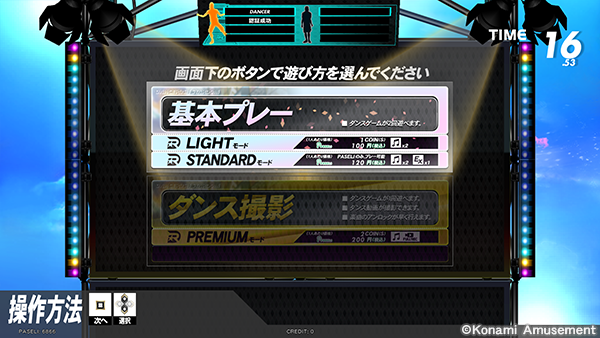
- LIGHT/STANDARD:
- LIGHT: In LIGHT Mode, you get two songs.
- STANDARD: In STANDARD Mode, you get two songs, but scoring higher than 180,000 points in those two songs gives you a third song and access to EXTRA STAGE exclusive songs. We will cover this more later.
- Premium: In PREMIUM Mode, you only get one song, but the cabinet records your play session. We will cover this more later.
Limited Time Events
After your selection, there might be a popup or cutscene for either a stamp song or an event. Don’t worry about it for now, we’ll cover it later in the guide.